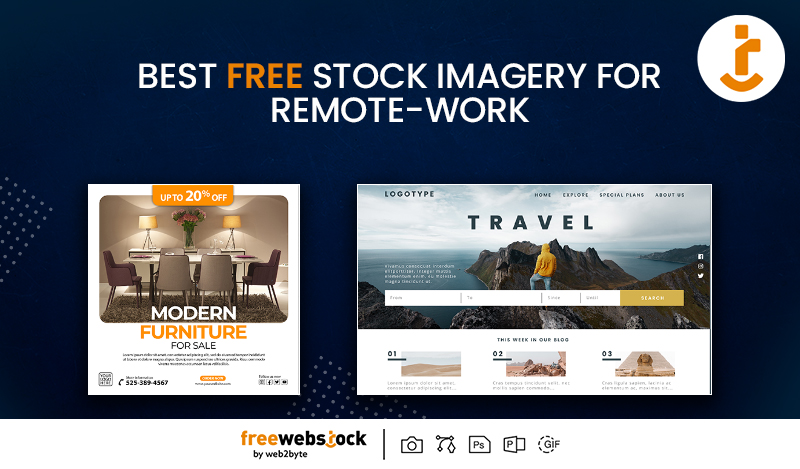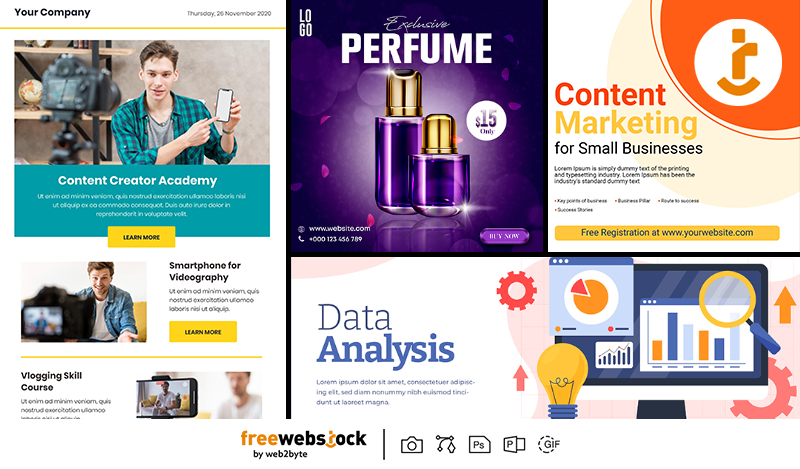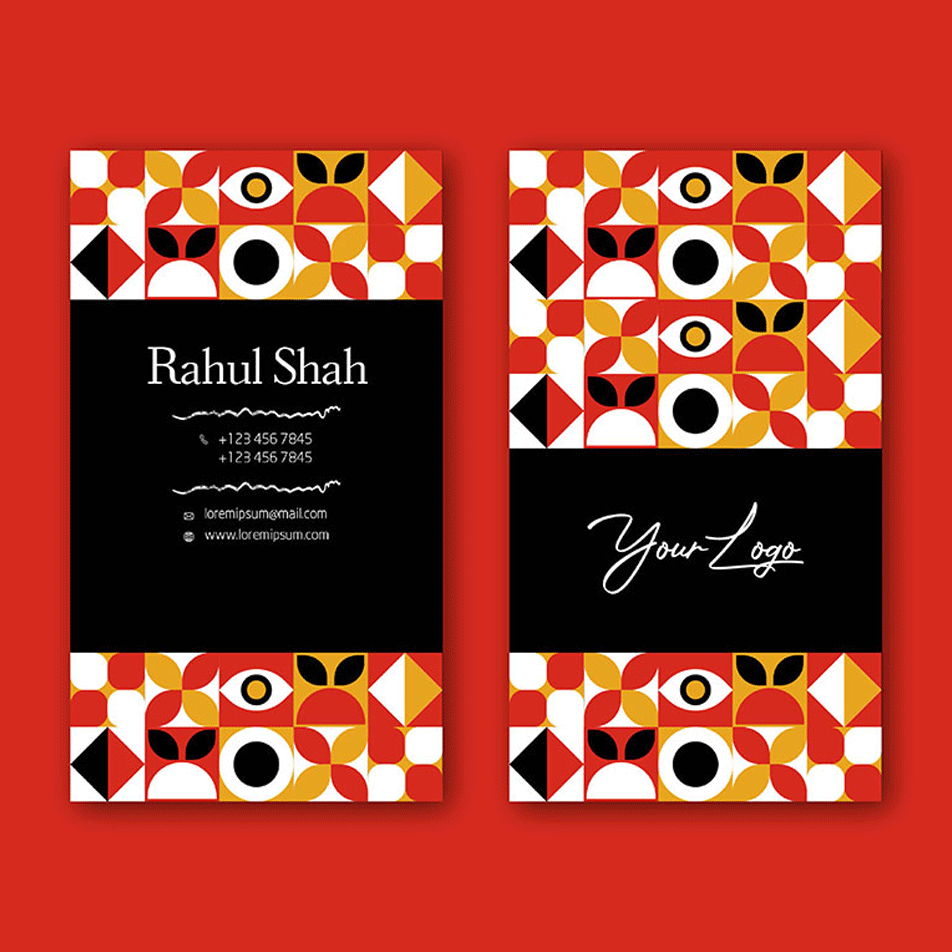
BY FreeWebStock
May 08, 2023In today's digital age, having a well-designed business card is still a great way to introduce yourself and your business to potential clients and partners. However, creating a business card from scratch can be a challenging and time-consuming process, especially if you don't have any design skills. Fortunately, there are many websites that offer free business card templates that you can download and customize to create a professional-looking business card that suits your needs.
Here Are Some Of The Best Websites Where You Can Download Free Business Card Templates:1.Freewebstock
Freewebstock is a website that offers a range of Free Business Card Templates . Freewebstock's templates are easy to use, and you can customize them with your own text, images, and logo. Freewebstock also offers a range of design elements, such as font, color, and graphics, to help you create a unique and professional-looking business card.
2.Adobe SparkAdobe Spark is a free graphic design tool that offers a wide range of business card templates that you can customize to suit your needs. Adobe Spark's business card templates are easy to use, and you can customize them with your own text, images, and logo. Adobe Spark also offers a range of design tools, such as filters and typography, that you can use to create a unique and professional-looking business card.
3.VistaprintVistaprint is an online printing company that offers a wide range of free business card templates. Vistaprint's business card templates are easy to customize, and you can choose from a range of design elements, such as font, color, and images. Vistaprint also offers a range of printing options, such as glossy or matte finishes, to help you create a business card that suits your needs.
4.AveryAvery is a well-known brand that offers a range of free business card templates. Avery's business card templates are easy to use, and you can customize them with your own text, images, and logo. Avery also offers a range of printing options, such as double-sided printing and glossy or matte finishes, to help you create a professional-looking business card.
5.CanvaCanva is a popular graphic design tool that offers a wide range of free business card templates. With Canva, you can easily customize your business card by changing the font, color, and images. You can even upload your own logo or graphics to make your business card more personalized. Canva also offers a variety of design elements such as icons and illustrations that you can use to enhance your business card design.
To Create A Professional Business Card Design, Here Are Some Tips:1.Choose a design that matches your brand identity: Your business card should reflect your brand's personality and image. Choose a design that matches your brand colors, font, and overall style.
2.Keep it simple: Your business card should be easy to read and not cluttered with too much information. Include only the most essential details such as your name, business name, and contact information.
3.Use high-quality images: If you include images on your business card, make sure they are high-quality and relevant to your business.
4.Don't forget about the back: Consider using the back of your business card for additional information, such as your business slogan or a call to action.
In conclusion, creating a professional business card design doesn't have to be a difficult process. With the help of free business card templates and the tips mentioned above, you can easily create a business card that reflects your brand and makes a great first impression on potential clients and partners. Download a free business card template today and start
Design
Festival & Event-Themed Free Templates: Elevate Your Celebrations with Ease
BY FreeWebStock
October 08, 2025Design
The Benefits of Using Free Design Assets for Startups and Small Businesses
BY FreeWebStock
October 03, 2025Design
Best Free Stock Imagery for Remote-Work Blogs, Social Media, and Websites
BY FreeWebStock
September 24, 2025Design
Content Creators’ Secret: How to Go Viral with Free Design Resources
BY FreeWebStock
August 30, 2025Design
Free Digital Marketing Templates for Small Businesses in 2025
BY FreeWebStock
August 26, 2025Design
How to Maintain Brand Consistency Using Free Templates and Graphics
BY FreeWebStock
August 14, 2025Design
How Marketers Can Use Free Design Assets to Level Up Campaigns
BY FreeWebStock
August 07, 2025