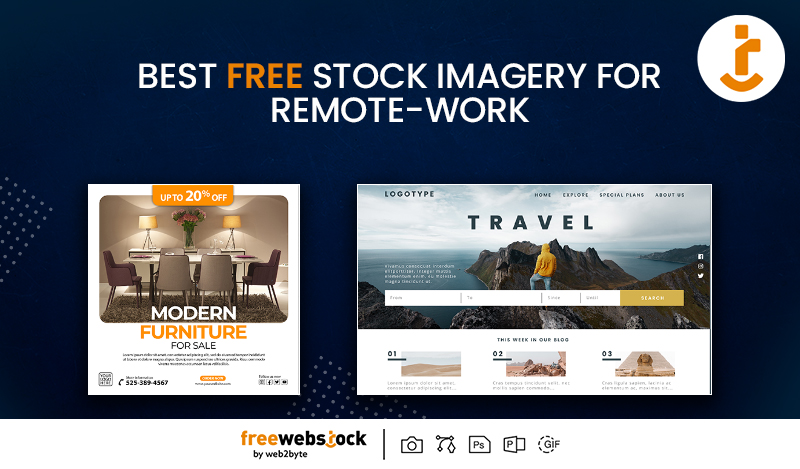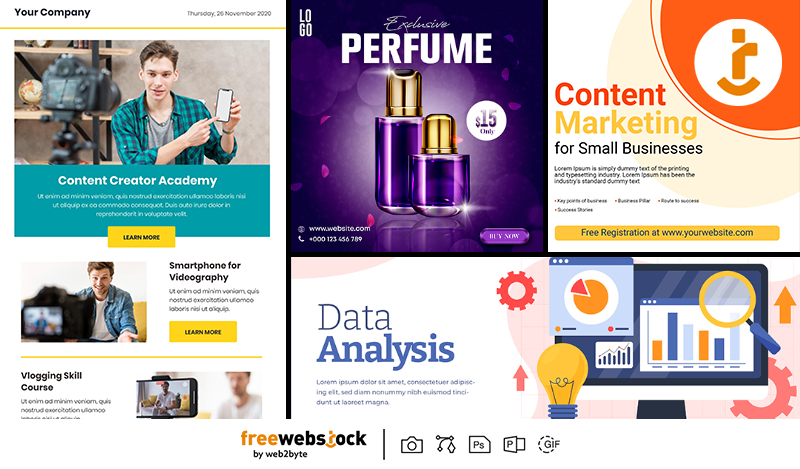BY FreeWebStock
May 19, 2025Effective social media posts are now created with compelling copy accompanied by engaging visuals-the kind that stop scrolling and create impressions in this era of "digitally first." Not every brand or creator could afford to invest in expensive design software or tools. That is where free design resources could bring about a change.
If you want to build and nurture a presence for yourself on social media without entirely depleting your pockets, this is the book for you. Here are 10 insanely smart ways to use free design resources to stand out with your social media posts.
Use High-Quality Visual Templates
Templates constitute the foundation for a visually consistent brand. Freewebstock offers pre-designed social media templates that save time and maintain design quality.
Instead of creating every post from scratch, use platform-specific templates for Instagram, Facebook, LinkedIn, and Pinterest. Editable formats are provided in many platforms and PowerPoint, Canva, or PSD format, where non-designers can easily design gorgeous graphics.
Choose a Consistent Color Palette
Consistency in color helps your brand become recognizable instantly. Free color palette generators can be used to quickly explore color combinations that sit well with your brand tone and audience expectations.
Tools such as Coolors or Adobe Color enable you to generate a palette and associate the colors with all your social posts. When incorporated with free templates, these palettes promote uniformity in the feed and offer great visual appeal.
Leverage Free Icon Packs for Highlights and Graphics
Icons have more strength as visual cues that can affect reading and focus. Whether you require symbols for infographics, highlights of features, or elements of navigation, free icon packs offer the solution.
From business icons to elements of a seasonal nature, the act of downloading and installing icons can provide an engaging lift to your social media posts, especially in carousels or reels.
Enhance Engagement with Stock Photos and Mockups
For perhaps not every brand, custom photoshoots are available. Luckily, high-resolution free stock photography and mockups allow the user to imagine their product or message in a professional setting.
Use mockups to get creative with displaying your app, website, or product packaging on their own. FreeWebStock is an example of a platform providing curated libraries of images for varying themes, from lifestyle and travel to business and minimal design, to enhance storytelling.
Animate Your Graphics Without Coding
These animations grab attention faster than statuesque images. While motion design may sound complicated, free animation templates and software are available that enable you to add the simplest movement to your content. GIF, animated logo, and kinetic types of templates are available for After Effects or PowerPoint. Small transition or loop animations are great for breathing life into announcements, offers, or testimonials.
Download Editable Infographics to Communicate Data
The art of presenting data in an easy format was indeed challenged; hence, infographics shine brightly. Free editable infographics convert dry numbers and statistics into compelling visual stories.
Use these resources to share survey results, compare products, or discuss industry insights in your posts. Infographics are effective particularly on LinkedIn, where educational content and thought leadership garner engagement.
pply Custom Fonts to Add Personality
The typeface carries great symbolic power and, in that way, important for a brand voice expression. Free font libraries have hundreds of styles to choose from-minimal, bold, script, and retro-to help shape perceptions.
Pick any two complementary fonts; one may be for heading and one for body text- for visual balance in the post. Make sure it is legible, especially for those mobile-first people, with most social content being consumed over this medium.
Use PowerPoint Templates for Visual Planning
Having storyboarded or prototyped your posts, it is time to design actual creatives. Try any of the countless available downloadable PowerPoint templates-inspiring design boards-to lay out various formats of stories, carousel posts, and ad creatives.
Such design helps in reviewing workflow, maintaining consistency, and preserving time during campaign executions. If used wisely, PowerPoint ceases to be just a presentation-making tool and becomes an entire creative studio for you.
Add Visual Variety with Stickers, Shapes, and Overlays
Let your feed be dynamic, thanks to visual variety. The free design kits contain elements like speech bubbles, brush strokes, highlight shapes, and overlays that can be layered onto your visuals.
Such elements are a great addition for promotions, quotes, or greetings for the holidays. Putting these assets on top of a post creates depth that breaks the monotony of flat designs.
Curate and Organize Your Resources in a Design Library
The real secret is to organize assets for design efficiency. Build a custom design library: frequently downloaded templates, fonts, icons, and mockups from reliable platforms.
Quick access to a well-chosen folder of editable resources helps maintain consistency while scaling content creation across platforms.
Why This Matters for Your Brand
Social media is a visual-first place. People are always hastening in their little moments of attention; engagement likewise has always had a competitive thought. By using free design resources:
- Give yourself time and money.
- Maintain a high standard of visual impressions.
- Keep average nimbleness and consistency between campaigns.
Whether you are a startup founder, a content creator or a social media manager, tapping into these curated platform services that provide free tools and free templates can be a real game-changer. Sites like FreeWebStock were actually created to support stock creators by providing them with regularly updated visual assets that adhere to current trends.
Final Thoughts
The best part about free design tools is that creativity can be opened for anyone to do it, not just those who have had formal design training or furnished themselves with costly design software. With the application of the process given above, you can improve the aesthetics of your social media posts and harness more engagement, thereby earning recognition for your brand and maintaining a visual consistency across varied platforms.
The wrongfully underestimated power of a well-designed visual can fly so far with the proper resources absent that your next viral post may probably be only a couple of clicks away. Utilize these platforms while building your creative library; they value quality, relevance, and ease of application. Casting social media content into the mold of consistency, clarity, and good looks will make it stand out.
Let creativity lead, and let resources support the journey.
Design
Festival & Event-Themed Free Templates: Elevate Your Celebrations with Ease
BY FreeWebStock
October 08, 2025Design
The Benefits of Using Free Design Assets for Startups and Small Businesses
BY FreeWebStock
October 03, 2025Design
Best Free Stock Imagery for Remote-Work Blogs, Social Media, and Websites
BY FreeWebStock
September 24, 2025Design
Content Creators’ Secret: How to Go Viral with Free Design Resources
BY FreeWebStock
August 30, 2025Design
Free Digital Marketing Templates for Small Businesses in 2025
BY FreeWebStock
August 26, 2025Design
How to Maintain Brand Consistency Using Free Templates and Graphics
BY FreeWebStock
August 14, 2025Design
How Marketers Can Use Free Design Assets to Level Up Campaigns
BY FreeWebStock
August 07, 2025