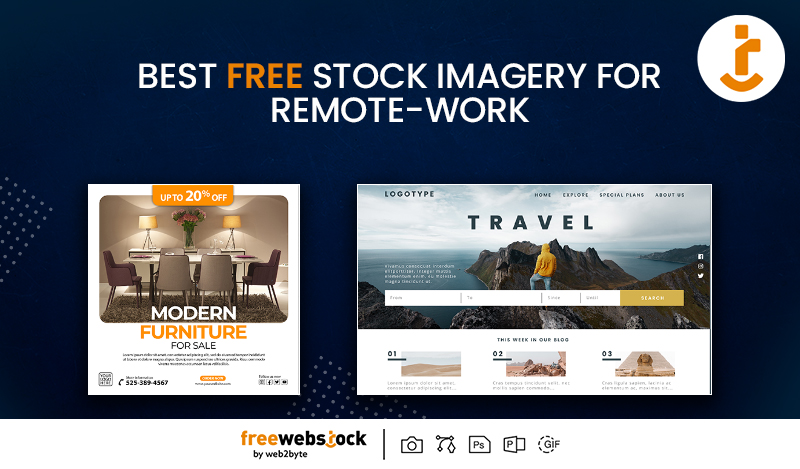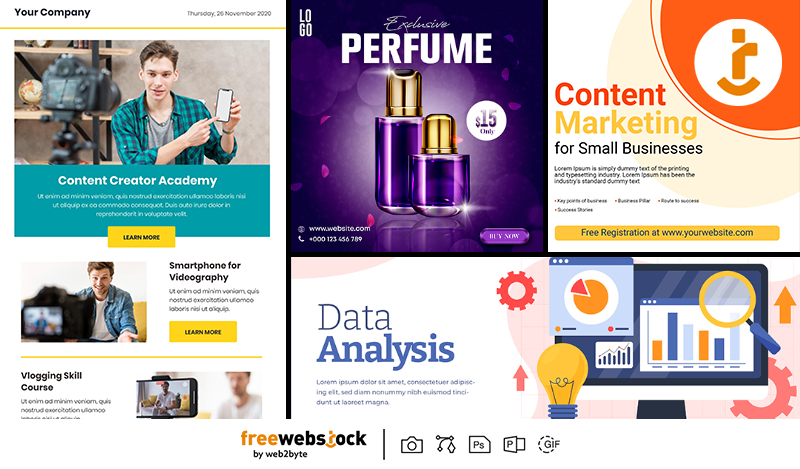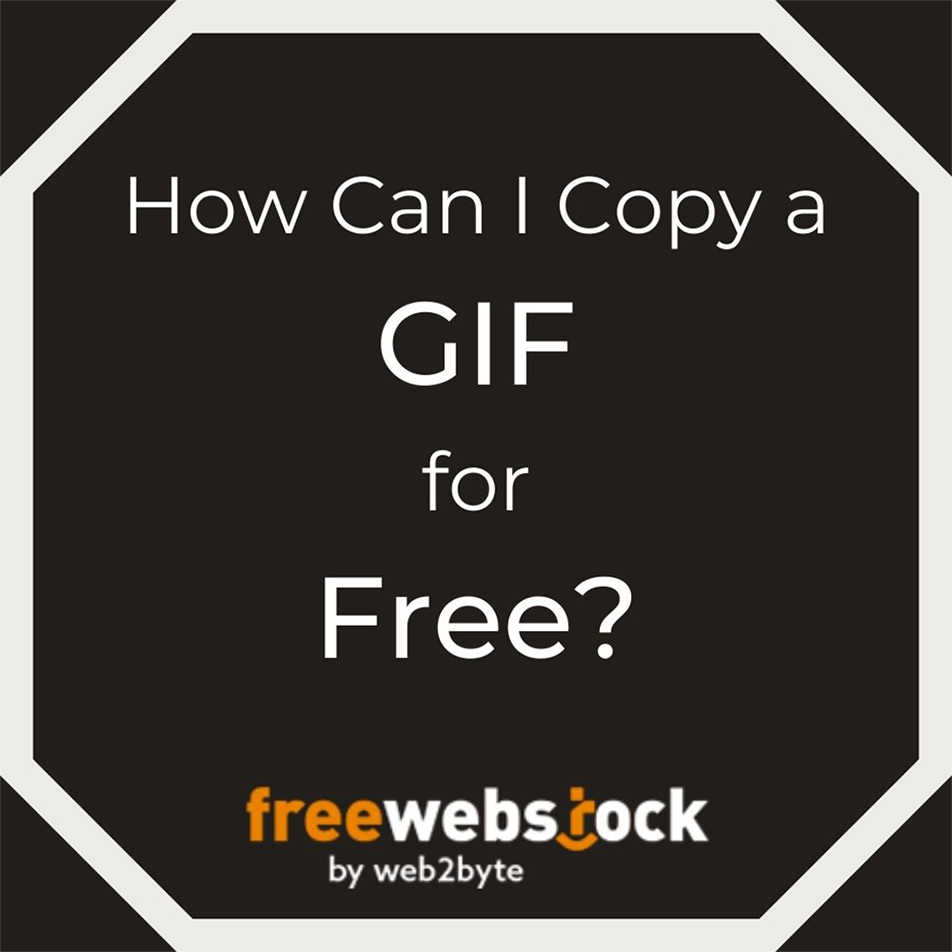
BY FreeWebStock
March 07, 2023 The free GIF download images are helpful as you wish to display a bit of animation within your web pages. You can come across a large number of GIFs, and many of them are obtainable as free animated GIF download online. All you have to do is simply click on the download button and use them on your site pages.
However, as you save or copy a GIF download, you end up receiving a static frame from the animated GIF file. You must be familiar with the ideal approach to copy and paste a GIF whether you wish to acquire them and employ them on your site. Keep reading to know everything regarding copying a free GIF animated image from the internet.
Where Can You Search for Animated Copyright Free Gif Images?
Want GIF online free download? Here are a few ways to attain them:
1.Google ImagesIn essence, GIFs are not just found on Google, but other search engines, as well. Other search engines, besides Google, provide some sort of an image searching service. Go to images options on Google, and after that, type what you wish to search.
2.Gif SiteSome sites that you may find online are devoted to storing GIF images available for people to save or download. These sites just provide animated GIFs and not static images. Tenor, Gfycatm, and GIPHY are very popular sites where you can get access to numerous GIFs.
How to Copy Them?1.Copying GIF Using the Context Menu
If you want to copy a GIF, you need to right-click on the file and choose the copy image option. Ensure that you do not get puzzled between copy link address and copy image address.
2.Copy Using the Download OptionThe ultimate way to acquire a GIF image is by using the download option. If you are looking for a GIF online free download, you just need to right-click on the GIF, and click on the save image as an option. After that, save it to your computer, laptop, tab, or smart phone.
How to Paste Them?1.Paste GIF Using Ctrl+V or Context Menu
In case you wish to insert a GIF to a slide of a PowerPoint Presentation, you only have to copy the image and right-click on a PowerPoint slide. After doing that, click on the past option or press Ctrl-+V. The program will download the GIF image automatically and straight away insert it into the document.
2.Paste GIF Using the Import OptionIn case the program does not support a smooth Ctrl+ C and Ctrl+ V, you possibly need to insert it manually. This technique of pasting needs the picture to be downloaded. Free Web Stock is also a great place that can help you get GIF Download Free. Their ultimate aim is to make your imaginations come true and assist you in taking your creativeness to a greater extent. Just go through their site and get free GIF images download.
Design
Festival & Event-Themed Free Templates: Elevate Your Celebrations with Ease
BY FreeWebStock
October 08, 2025Design
The Benefits of Using Free Design Assets for Startups and Small Businesses
BY FreeWebStock
October 03, 2025Design
Best Free Stock Imagery for Remote-Work Blogs, Social Media, and Websites
BY FreeWebStock
September 24, 2025Design
Content Creators’ Secret: How to Go Viral with Free Design Resources
BY FreeWebStock
August 30, 2025Design
Free Digital Marketing Templates for Small Businesses in 2025
BY FreeWebStock
August 26, 2025Design
How to Maintain Brand Consistency Using Free Templates and Graphics
BY FreeWebStock
August 14, 2025Design
How Marketers Can Use Free Design Assets to Level Up Campaigns
BY FreeWebStock
August 07, 2025